Mictrack MT700 is compatible with Vialatm and you can get a free account to test it once you get the MT700 devices.
Create Free Account
- Go to https://onebrella.eu/en/reg/reg.html
- Input your email and Name to get your free account.
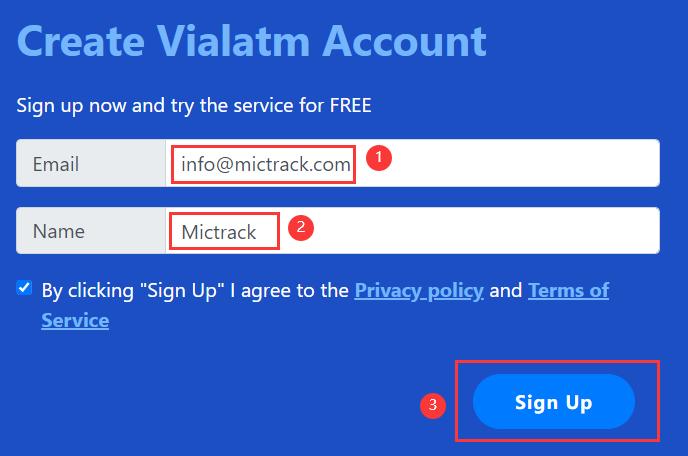
Add the Device to Your Account
- Go to https://onebrella.eu/nd/vc.html to login
- Object->Creat->Category(GPS/Tracker)->Type(Mictrack)->IMEI(Device ID)->Name(input any name you want)
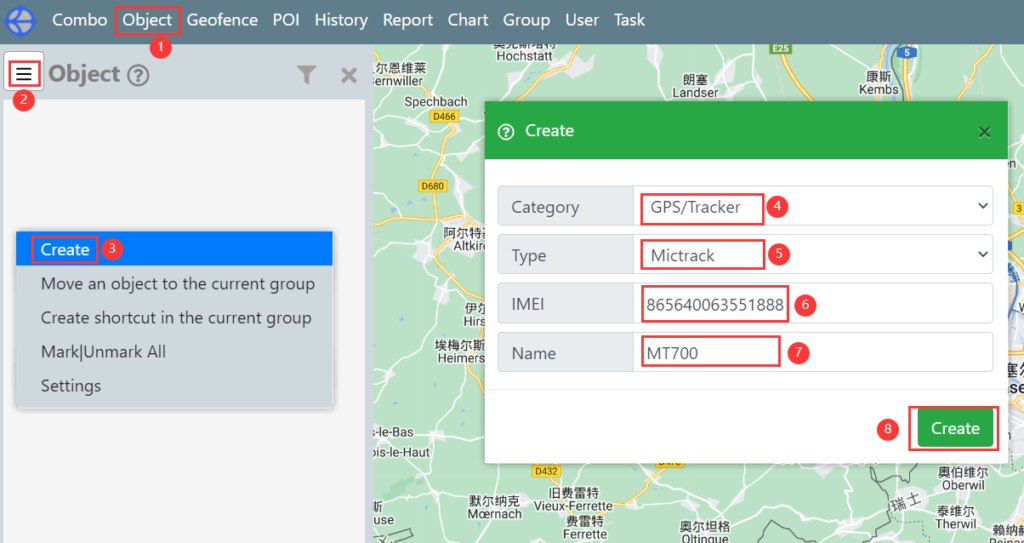
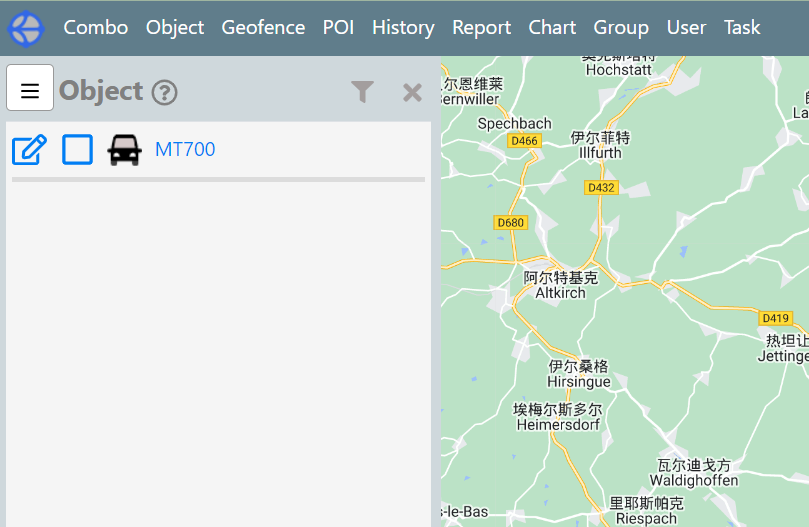
Setup the IP & Port on MT700
To access the traccar server and you have to setup as follows
- Setup APN: 803,apn,, (Please input your actual SIM card APN.)
- Setup IP and port: 804,onebrella.eu,7731
- Set network: NWM,3,0,2 (as your actual supported network)
- Reboot the device: REBOOT
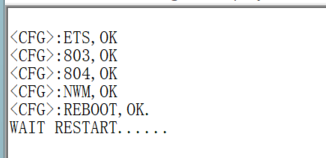
- Then make the device outside for 5-10 mins until it is online on Vialatm.
