When encountering the issue “PL2303TA does not support Windows 11 , you can attempt to resolve it by following these steps:
Download PL2303 Driver
- Please download ‘PL2303TA’ driver from this link: https://bit.ly/gpsdrivers
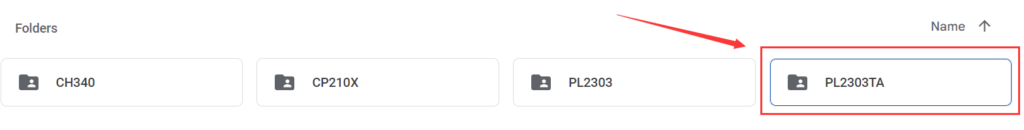
Install PL2303TA Driver
Install the driver once you download it.
Upgrade PL2303TA Driver
- Right-click on the “Windows Start” button and select “Device Manager”.
- Click on “Port (COM & LPT)” and right-click on “L2303TA DO NOT SUPPORT WINDOWS 11…”.
- Select “Update driver”.
- Click on “Browse my computer for drivers”.
- Select “Let me pick from a list of available drivers on my computer”.
- Choose “Prolific USB to-Serial Comm Port Version:3.6.81.357[9/4/15 Fri]” and click “Next”.
- Go back to the “Port (COM & LPT)” section to view the COM Port.

