This article explains how to update the firmware for the Sherpa Pet GPS Tracker. If you have any further questions about the Sherpa you can visit the Help Center.
Ready
- Please make sure the Sherpa battery is enough.
- Enable Bluetooth on your cell phone.
- Install the App “nRF Connect for Mobile” (search from the App store)

Download Firmware
- Contact us to get the latest firmware ;
- Copy the firmware “SHERPA.VXX” to your Phone
Upgrade the firmware
- Open the App “nRF Connect for Mobile”;
- Enable the location
- SCAN the Bluetooth
- Select“SHERPA.V02”to connect
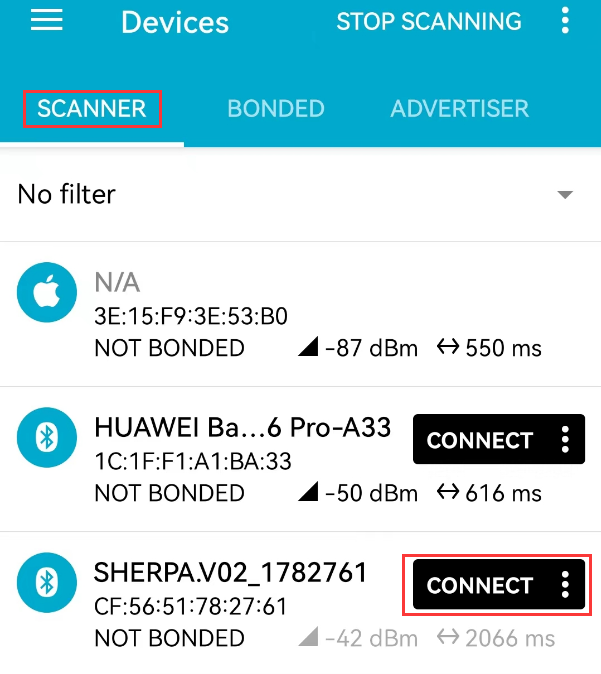
- Click “DFU”, select “Distribution packet (ZIP)” and click “OK”.
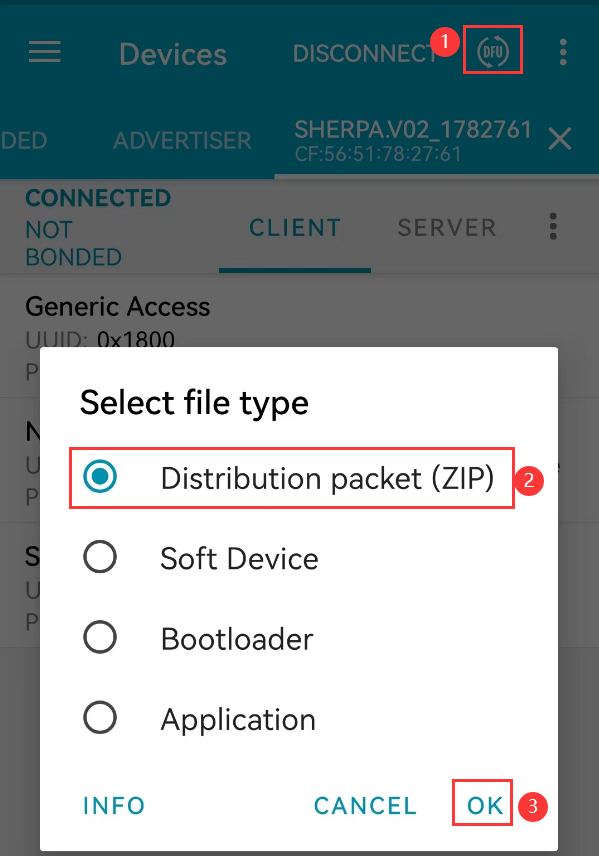
- Browser the firmware file (SHERPA.V02) on your phone and choose it
- It will auto-start the OTA until 100%.

FAQ
I can’t find the Sherpa on nRF Connect App
Please make sure to enable Bluetooth and Location on your Cell Phone.
I choose the firmware but still can’t upgrade.
The firmware is a zip file and please don’t unzip it.
