If you are using 1nce IoT SIM Cards with Mictrack tracking devices, you can send the SMS commands to the devices using the 1nce Platform
Login 1nce
Login the 1nce with your username and password: https://portal.1nce.com
SIM Card List
Choose tab “My SIMs” you will see the list of 1nce SIM cards that are in your account.
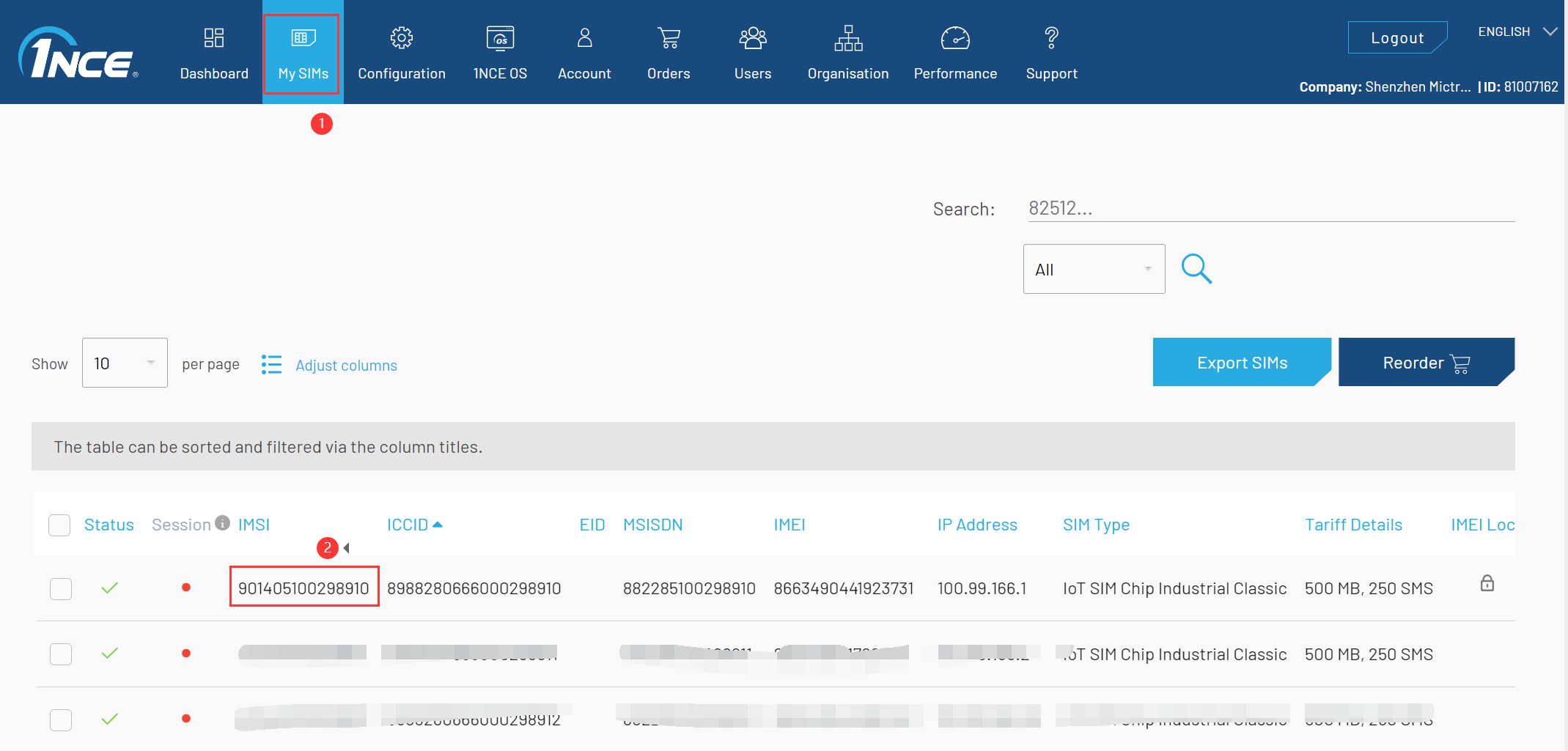
Send SMS to Tracker
Select the SIM card to which the SMS command has to be sent. You will be forwarded to the “SMS” tab.
- Enter a Source Address which has to be a valid value. (Recommended values from 1 to 65535).
- If Source Address is not entered you will not see a response from the device on the 1nce platform.
- In the “Payload” field enter the desired SMS command.
- In the example “MODE,1,0000,60” command is sent.
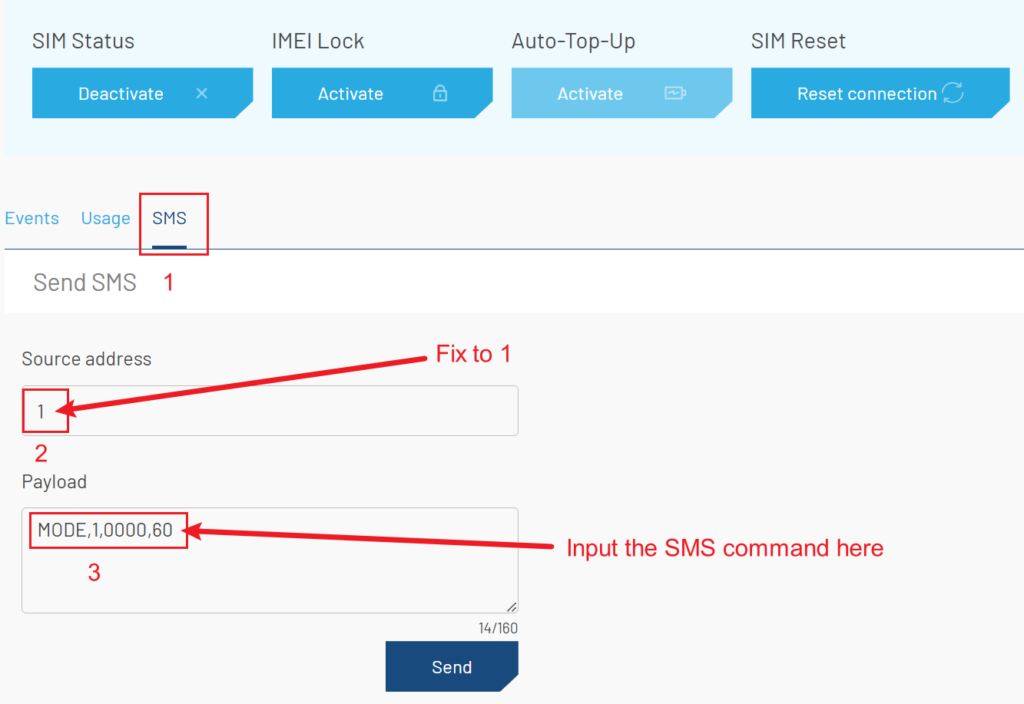
Why isn’t there a response after I sent the command?
Please ensure the device is awake before sending the SMS on the 1nce platform. If the device is asleep, it may not receive the SMS.
Another possibility is that the device connected to an operator that doesn’t support SMS on the 1nce platform. Since 1NCE works with multiple local operators, not all support SMS under their agreement. You may need to check with 1NCE support.
Also, your format might not be an SMS command (it could be a USB or downlink command).
Another possibility is that the device connected to an operator that doesn’t support SMS on the 1nce platform. Since 1NCE works with multiple local operators, not all support SMS under their agreement. You may need to check with 1NCE support.
Also, your format might not be an SMS command (it could be a USB or downlink command).
